Download
Facebook Trending Videos on Computer Directly
 We spent lots of time on Facebook browsing latest Thoughts,
Music and Videos shared by our Facebook friends. Same is the case with other
social media platforms like WhatsApp, Instagram, Twitter, YouTube etc. We can
share any Images or Videos in real time. We can also watch posts being uploaded
by our friends in real time. We can also chat with any one sitting away. The
videos uploaded by our friends can be seen number of times. In this article we
suggest you how to download Facebook Trending Videos on Computer Directly.
We spent lots of time on Facebook browsing latest Thoughts,
Music and Videos shared by our Facebook friends. Same is the case with other
social media platforms like WhatsApp, Instagram, Twitter, YouTube etc. We can
share any Images or Videos in real time. We can also watch posts being uploaded
by our friends in real time. We can also chat with any one sitting away. The
videos uploaded by our friends can be seen number of times. In this article we
suggest you how to download Facebook Trending Videos on Computer Directly.
Read the article below related to issues downloading
trending Facebook videos. Sometimes it is much required to download Facebook
Trending Videos on Computer Directly. There is no any direct option given to
download Facebook Trending Videos. We need to follow few steps described below
to perform the task easily.
In case of YouTube, there is direct option available to
download YouTube Videos. This task can be done using third party software but
it can be risky. We are more emphasized to give you a secure way to accomplish
the task.
No doubt YouTube is the most popular video hosting ever.
There are tons of educational guides, funny animal videos, music clips, kid’s videos,
movies, TV series and other stuff.
a. Way to Download Facebook Trending Videos
on Computer Directly
Go to Facebook and Open Account entering Username and
Password. Now navigate to Trending Video which you want to download. Right
click on the video and select “Copy
video URL at current time”.
Paste the URL copied onto the browser address bar. It should be looking like Now Change “www” to “m” and rest will be the same.
Paste the URL copied onto the browser address bar. It should be looking like Now Change “www” to “m” and rest will be the same.
Press Enter. Play the Video. Now Facebook Video will open in
mobile version. Right Click on it and Press “Save Video As” option. Save
Facebook Trending videos on your Computer Successfully.
b.
Way to Download Facebook Trending Videos
on Computer Directly
There is another way to download Trending Videos i.e. using
Facebook Video Downloader extension for Chrome. In earlier case, we need to
copy and paste the video URL. But here we need to install the extension once
and download the video multiple times.
Now Click on “Add to
Chrome”. Now a blog will open which ask you to add to extension. Now click
on “Add Extension”.
Now play video
on Facebook newsfeed and download it with available quality format (Normal or
HD). Click on Download Video to Start the
download.
c. Downloading Facebook Video with Online
Facebook Video Downloader Portal
For this work, Getfvid
is one of the best tools which are available online to convert videos from
Facebook to MP4 or MP3 format. This service is available for computers, tablets
and mobile devices.
Open Facebook Account with valid Username and Password. Right
Click to Copy the Facebook Video URL. Paste the URL in specified portal www.getfvid.com . Click on Download button to
save Facebook Video.
d. Downloading Facebook Video using
supporting Software
The supporting software used to download trending videos on
Facebook are Freemake Video Downloader, iTube Studio, Elmedia Player Pro,
Bigasoft Video Downloader, FBdown.net, Savefrom.net, M.Facebook, MyMedia and
Video Downloader for Facebook.


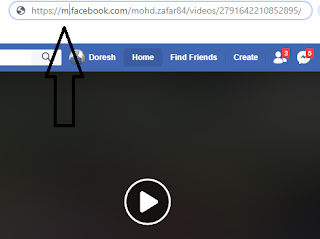



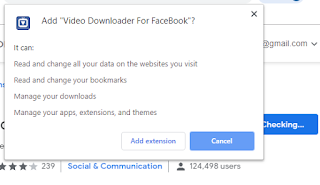



No comments:
Post a Comment