How to Fix Windows 10 Activation Error
Code Ox80041023
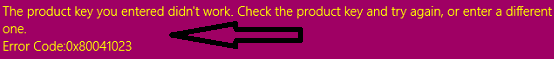 Computer
Users need to upgrade or fresh reinstall Windows OS whenever a new version of
updates is available online through Microsoft. This is mostly required to get
updated with all respect in the computer world. Sometimes such upgrade or
reinstallation shows an error code like Ox80041023. In this article, we come
know why such errors are seen and how to fix Windows 10 Activation Error Code
Ox80041023.
Computer
Users need to upgrade or fresh reinstall Windows OS whenever a new version of
updates is available online through Microsoft. This is mostly required to get
updated with all respect in the computer world. Sometimes such upgrade or
reinstallation shows an error code like Ox80041023. In this article, we come
know why such errors are seen and how to fix Windows 10 Activation Error Code
Ox80041023.
There are thousands of different error codes, found in hundreds of
places throughout a computer. They often need a deep IT background to decode
and to fix, but many can be repaired through simple, step-by-step solutions
either found online or with the help of support personnel.
There are
many reasons why Windows 10 Activation error code Ox80041023 is seen. Any
problem with below things can result showing error code Ox80041023.
a. Incomplete Installation, Uninstall, Deletion
of Applications or Hardware
b. Virus and Malware
c. Invalid Activation Key
d. Windows File System damage
e. File Corruption
f.
Windows
Update Service
Now with the
resolving part we have few straightforward methods to fix Windows 10 activation
error code Ox80041023. The troubleshooting methods to fix error code Ox80041023
are mentioned below.
Troubleshooters to fix How to Windows
10 Activation Error Code Ox80041023
1.
Clean up Windows Update temporary Cache
folder
This can be
done through four steps:-
a. Stop Windows Update Service using
Services
b. Clean up Cache folder using Run
command
c. Start the Windows Update Service
using Services.msc
d. Restart the PC and check if problem
is solved
To Stop
Windows Update Service, Go to Search bar and Type Services. Now click on
Services Gear Icon. Now navigate to Windows Update Option. Right click to
select Stop option.
After
Stopping Windows Update Service, Press Windows Key + R simultaneously. Type the command “%windir%\SoftwareDistribution\DataStore” in Run Window and Press
Enter. Then, Windows Explorer will open, select all and delete them.
Now we have
to restart the Windows Update service from Services. Type Services in the
search bar and press enter. Click on Services gear Icon. Locate to Windows
Update and Right click to Start it.
2.
Run System File Checker (SFC) Utility
tool
SFC is a handy built in tool which will
automatically check your File System. It will scan PCs file system and prompt
us about any fault about it (if any). Go to Search Bar and Type Run. In Run
Window type cmd. Then command Window will open. Open it with Administrator Privilege.
Now Type the command sfc/ scannow and
press enter. It will take few minutes, wait till completion. Restart the PC and
check if problem is solved.
3.
Set a Previous Restore Point
Go to Search
bar and Type Restore Point and click on “Create
a restore point” from Control Panel. A restore point window will open,
navigate and click on System Restore.
Then, few earlier restore points will be seen. We need to select one of them
from the list. Run it and Restart the PC. Now check if problem is solved else
goes for next step.
4. When user upgrade or reinstall Windows and error generated, asking for
correct Product Key.
Since the Product key was correct and entered at the time of
purchase. Reinstalling and entering the same key shows error code Ox80014023. It
may be possible that Product key once entered by you was one time use like a
MAK key. It worked during first new installation. This key can be used once and
don’t work once the machine is formatted. So, finally you need to buy a valid
key from Windows Store only. Enter it and check if problem is solved.








No comments:
Post a Comment