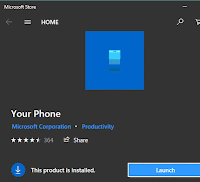How to see OTT in Android mobile
OTT stands for over-the-top, which refers to streaming media services that offer online content directly to users, without the need for a cable or satellite subscription. Some of the most popular OTT platforms are Netflix, Amazon Prime Video, Disney+, Hulu, and HBO Max.
If you have an Android mobile device, you can easily access these OTT services using their respective apps. Here are the steps to follow: