We Can't Download Windows Store Games Fix It Now
Windows Store contains variety of Applications such as business, education, lifestyle, entertainment, utilities, travel, book, health, fitness, food & drink and Games. We need to download the applications from Windows store. But sometimes, downloading favorite games are halted and shows an error. Read the article to fix we can't download Windows store games error.
Like any other applications, games are also available in Windows Store. Although, games require comparatively more space then any other application. There might be several reasons behind showing such type of error while downloading any Games in Windows Store.
If you are facing similar problem into your PC then read the article till end of the solution. We have suggested few troubleshooting steps which must be followed sequentially. Apart from these troubleshooting, we have added related screenshots for better understanding of steps to our readers.
Procedure to fix We Can't Download Windows Store Games
Solution 1: Restart Windows Update Service
Press Window Key + R to open Run dialogue box. Type services.msc and press ok to continue. As a result, Services Window will open. Scroll down to Windows Update and Right-click on it. First choose the stop option, choose the restart option from the list.
Step 2: As a result, Windows update service gets restart without any interrupt. This is step is beneficial when any .dll file gets disturbed or corrupted during Windows update. When all done Restart the Computer to see the changes.
Solution 2: Logout and then Login to the Microsoft Store account
Step 1: Open Microsoft Store Application in your PC. Click on the user icon at the top right section and select account. After selecting the account, click on Logout at the below. As a result, you are out of Microsoft Store.
Step 2: Switch to the same user icon again available at the top right section of the page. Click on Sign In from the menu. Select the Account available there or Use a different account.
Press on Continue button below. Enter the correct password once and you are signed in again. Signing In and Out will sometimes fix any temporary error link with it. we can't download Windows store games error.
Press on Continue button below. Enter the correct password once and you are signed in again. Signing In and Out will sometimes fix any temporary error link with it. we can't download Windows store games error.
.
Solution 3: Install Latest release through Windows Update
Step 1: Go to Search bar, type Check for Updates and click on it. Select the matched content from the list. As a result, Update and Security window will open.
Step 2: Now, Click on Windows Update available on left panel of the Window. On right side of the Windows Update page there will be a button 'Check for Updates', click on it to check if any new update is available or not.
Step 3: If there is any new release available, then download it. If there is any pending download then complete it. Run to know how to fix Microsoft Store Closes Immediately After Opening Problem.
Solution 4: Perform System Restore Point
This is one of the prior steps must be followed when troubleshooting misbehaves. You need to create a restore point. This can be done by pressing Windows key + S and type System Restore.
Then, create a restore point (control panel) result will appear. Click on it. System Properties Windows will open. Click on System Restore. Click on Next.
If available, check Show more restore points option. Now select the desired restore point and click on Next.
Finally, follow the instructions available in Screen to complete the troubleshooter. we can't download Windows store games error.
.Solution 5: Create a new User Account
Step 1: Go to Settings Apps from the menu and open Accounts option. When Accounts Page will open. Navigate below to Family and Other Users. Scroll down to Other Users Section. Now, click on Add Someone else to this PC.
Step 2: One the next page, scroll down and click on "I don't have this person's sign-in information". A new window will open to Create a new account.
Click on the "Add a user without a Microsoft account"option below. Click on Next. Enter the name and password of the new Administrator account.
You must ensure that the new account should be of administrator type. Select the correct Account type and press OK to continue
Click on the "Add a user without a Microsoft account"option below. Click on Next. Enter the name and password of the new Administrator account.
You must ensure that the new account should be of administrator type. Select the correct Account type and press OK to continue
Solution 6: Perform a Clean Boot
This method will it beneficial to reduce conflicts that is caused by few applications or services which run in background during computer startup.
Step 1: Go to the Cortana search bar and type msconfig. Click on the System Configuration.
Step 2: When system configuration Windows is open, switch to Services tab. Enable the radio button for Hide all Microsoft Services.
Step 3: Now click on Disable all. Go to the Startup tab. click on Open Task Manager, after few seconds close the task manager and click on OK button to save the changes.
When all done with the computer and check if problem is solved, else read below. Continue reading to know How to fix browser not working on windows 10.
When all done with the computer and check if problem is solved, else read below. Continue reading to know How to fix browser not working on windows 10.
Solution 7: Perform complete Antivirus Scan
Step 1: Go to Start Menu and type Windows Security, click on the matched content from the menu. As a result, Firewall and Network Protection window will open. Click on the Sheild Icon at the left of the Virus and threat protection window.
Step 2: On the same Window, you will find Quick Scan button. Just below it, there are few Advanced option for Scanning. Click on the Scan Options. After clicking on Scan options, check-mark on Full Scan radio button.
Finally, Click on Scan Now button below. You need to wait few minutes to scan the Whole Computer. Proper scanning will show as well as delete the active Virus or Trozen in your Computer.
Finally, Click on Scan Now button below. You need to wait few minutes to scan the Whole Computer. Proper scanning will show as well as delete the active Virus or Trozen in your Computer.
Solution 8: Don't save Installation file on MicroSD drive
Step 1: Press Window Key + I to open Settings Window. From the Settings Window, click on System section. On the System page, click on the Storage option available at the left panel. Now, at the right section of the Storage, click on "Change where new content is saved".


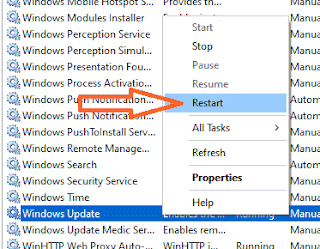



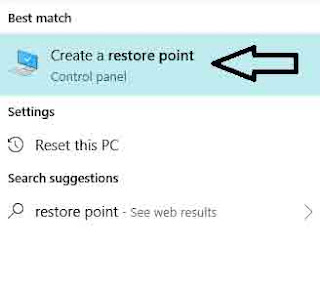
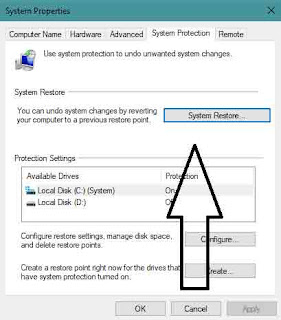

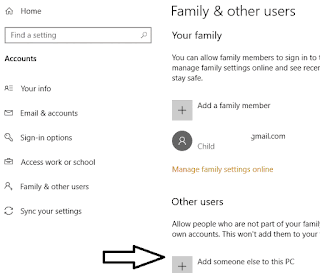




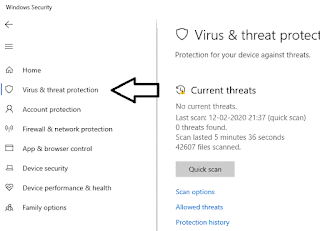
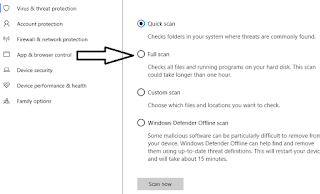

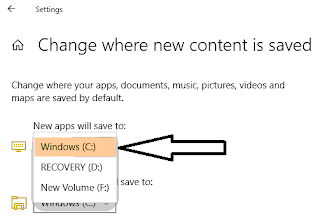


No comments:
Post a Comment