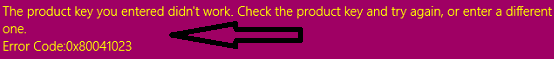How to Resolve Hardware Device not Connected to the Computer Problem
In Computer world, Hardware is a basic component. Operating system is so organised that it can utilize hardware efficiently. In this article, we discuss about hardware device not connected to the computer problem.There are several Software or Program engaged in synchronizing hardware with the operating system. As a result, user can utilize or use any hardware attached with the computer system.