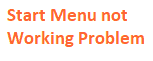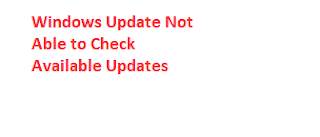How to Fix Start Menu Not Working Critical Error in Windows 10
Start Menu is important interface which allows quick excess to the Application or program installed in the PC. It also allows quick access to the Settings. But what happens when start menu tiles not viewed. Read the article to know how to fix Start Menu not working critical error in Windows 10.