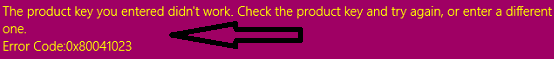Take Screenshots automatically at Regular
Interval on PC
Millions of Computer users use “Prt Sc” button to take
runtime Screenshots. The “Prt Scr” button allows screenshots only when
we press the button. We can’t take regular screenshots automatically using the “Prt
Sc” button. In that case, we need to use a third-party application suitable
for our PC. In this article we talk about a popular third-party application called
“Auto Screen Capture” used for taking regular screenshots automatically.
Read full article about Take Screenshots automatically at Regular Interval on
PC.